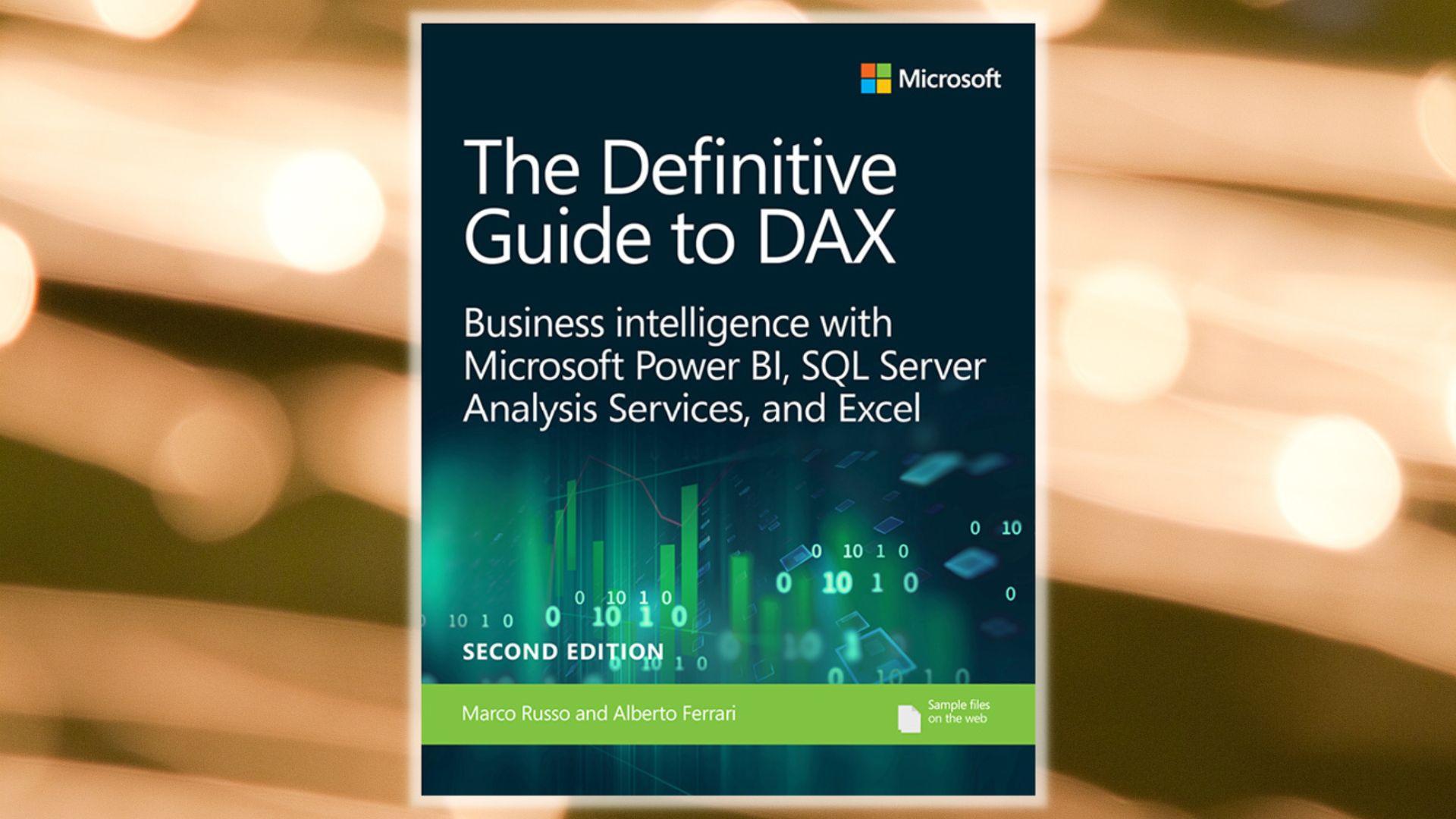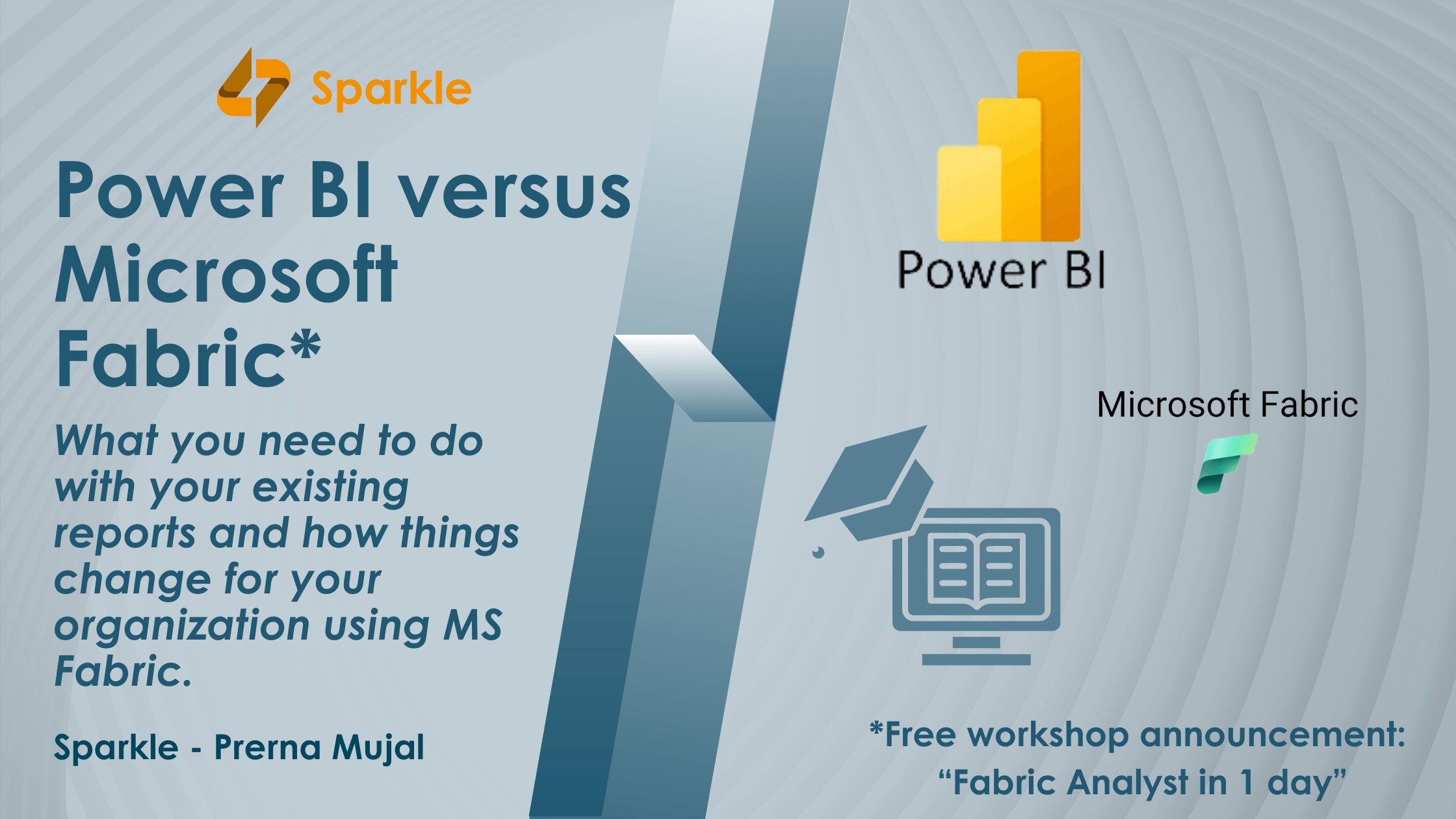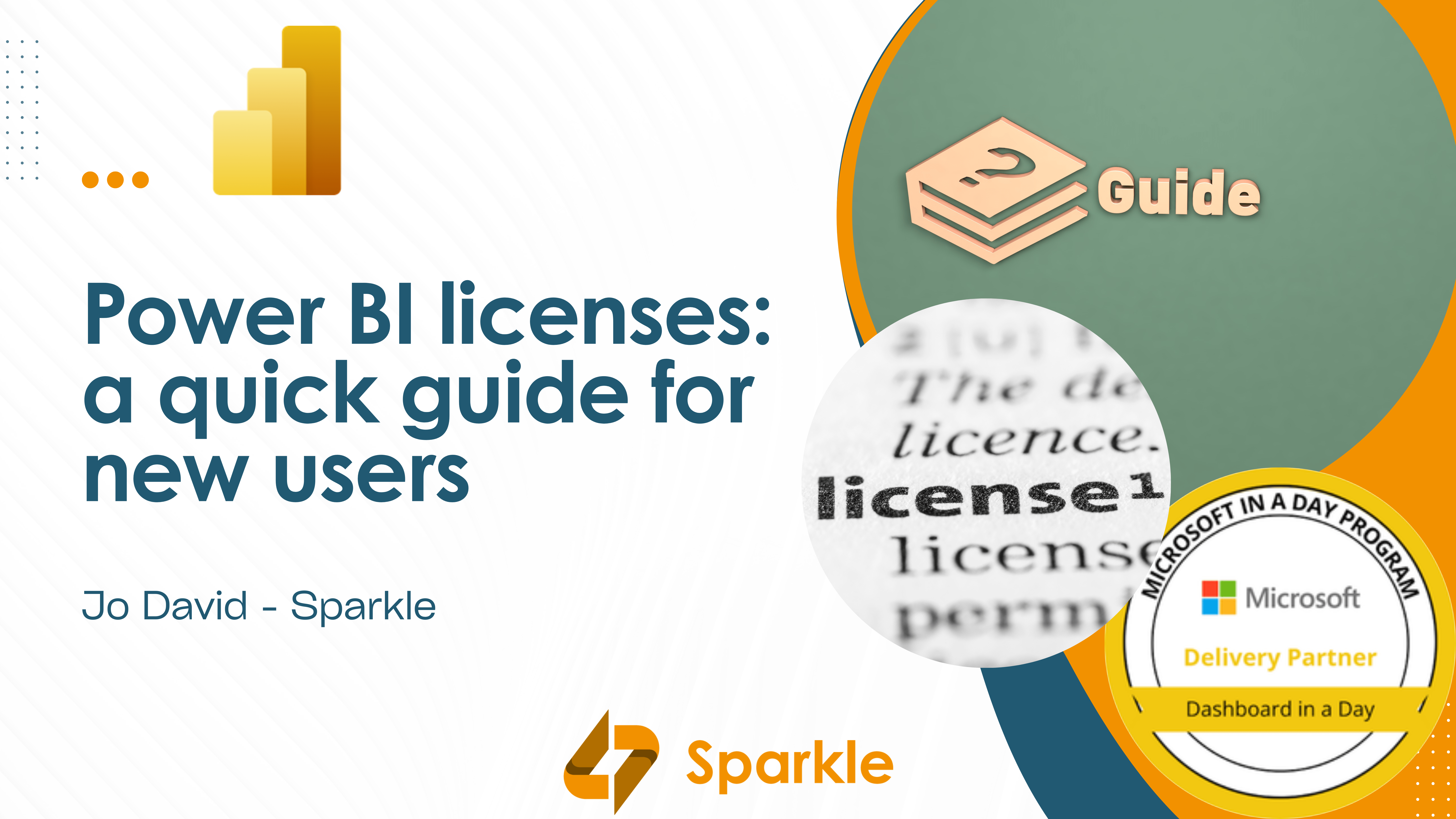DAX, or Data Analysis eXpressions, DAX is the native language of Power BI, Power Pivot for Excel, and SSAS Tabular models in Microsoft SQL Server Analysis Services and has become a popular language within the world of Business Intelligence. DAX enables us to create powerful Tabular models and to compute complex business formulas over these data models.
If you’re a Power BI report developer, it’s strongly recommended to learn the language. Without knowing DAX and how the engine works, it can become very hard to understand how certain measures are computed in your reports. Moreover, you are limited in calculations to perform within Power BI.
Getting trained in DAX by sqlbi.com
I already had some DAX knowledge for a couple of years but wanted to extend it. After following the Introducing DAX video course, given by DAX guru Alberto Ferrari, I was still looking for a more advanced course on this topic. Thankfully, there is the intense 3 day Mastering DAX workshop, given by Alberto Ferrari himself, for which I enrolled thanks to Sparkle.
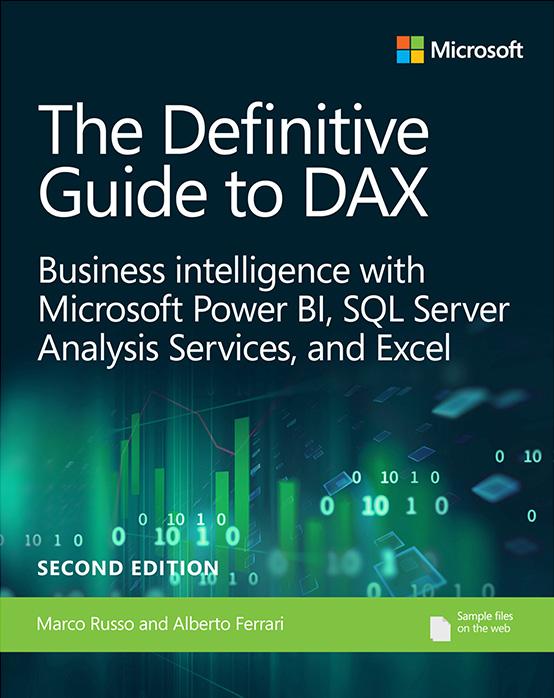
The training itself took place in Amsterdam, and we were 30 from across Europe: Denmark, Malta, Italy, Belgium, Netherlands, Sweden, … At the beginning of the training, we received a hard copy of The Definitive Guide to DAX and an exercise book, containing all hands-on labs that are covered during the course. And indeed, the course is very hands-on: each subject is first theoretically explained, then demonstrated by Alberto by writing DAX code in Power BI and next the students apply the theory through individual exercises.
This is how our 3 day training schedule looked like:
Day 1: We covered chapters about the different aspects of calculated columns and measures, aggregation functions, variables, relational functions, table functions, …
Day 2: Started with learning about the 2 evaluation contexts of DAX: filter and rowcontext, followed by understanding how the CALCULATE function works. After this we learned more about advanced evaluation contexts and iterators.
Day 3: Started with chapter Building a date table, in which the use of function CALENDERAUTO (to build a custom data table with DAX code) was explained and a lot of very useful tips were given about how to handle dates in your Power BI model. Next, we learned a lot about the different time intelligence functions DAX offers to create aggregations over time. In the afternoon we spent time on writing queries in DAX Studio, a useful tool to evaluate your DAX code. We ended the training with chapters about expanded tables and handling complex relationships. You can find the complete overview of the course on the website of sqlbi.com
It was a pleasure to complete this course by Alberto Ferrari, he’s a good mentor, with solid didactic material and builds a comfortable training environment with his occasional humor. This training fully lived up to its promise and I recommend it heartfully to all DAX developers!